Link Configuration
Configure the Source Coverage in Link
For each team, you have the capability to pre-configure your LINK interface to match the utility providers and data types with your reporting objectives. This interface allows you to easily view and search through our list of supported providers, streamlining your setup process.
To configure the Link widget, follow these simple steps:
- Select a default language to ensure the interface meets your team's linguistic preferences.
- Choose the supported countries relevant to your operations, enabling specific utility provider options.
- Specify the data type you're interested in to tailor the information you collect.
- Set the status—we recommend selecting both "Live" and "Beta" for the broadest coverage.
Remember, to implement your configurations and make them active, you must publish the LINK. This final step is crucial for applying your settings and beginning to collect the tailored data you need.
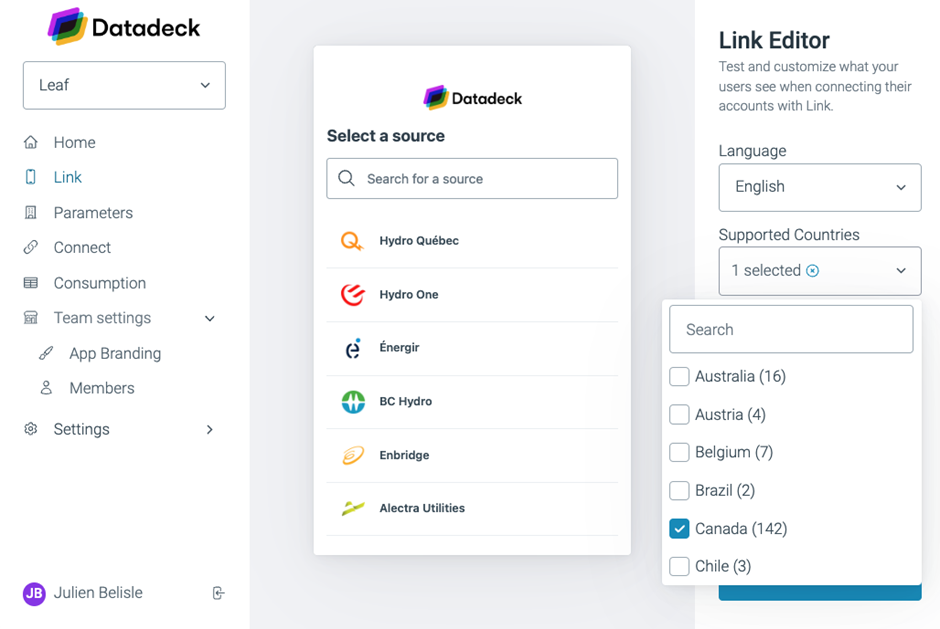
Updated about 2 months ago
